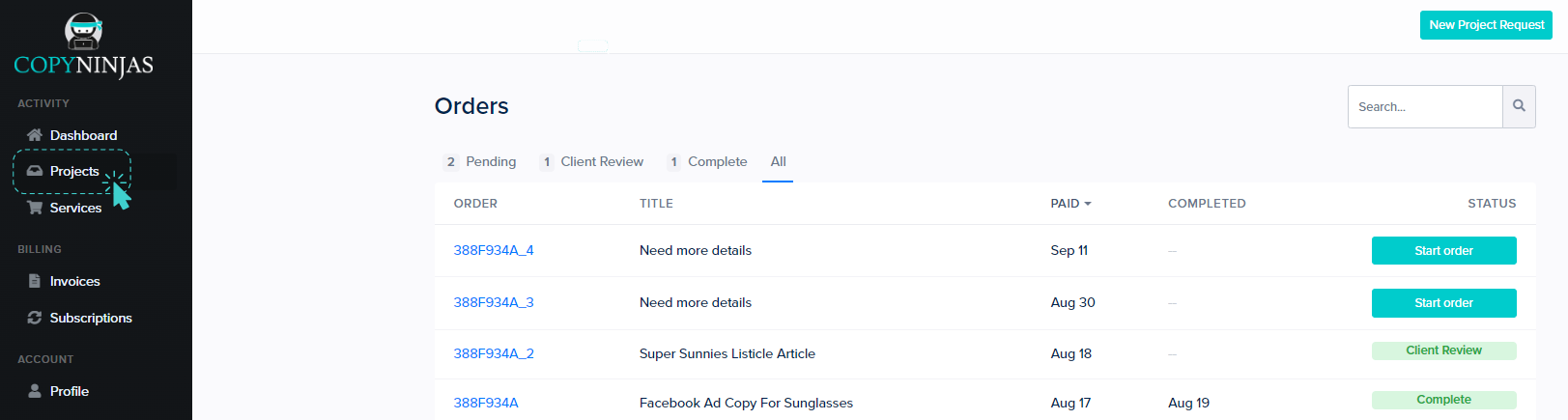Managing your projects is easy on the Client Portal!
When you click on Projects from the navigation on the left, you will see the list of your projects.
You may also view your projects based on Status: Pending, Client Review, Complete. Once a project is completed, it will move to the Complete tab. From there, you can review the output, send in your feedback, or accept the finished work.
If you are still not satisfied with the work done, send your feedback right away. Your writer will then work on the revisions on the next business day. In these instances, the project will move from the Complete tab back to REVISION. The Revision refers to all of your open requests, and the writer paired with you will work on this from top to bottom. It will continue to move back and forth until you are completely satisfied with the results. You may then mark the project as Complete.