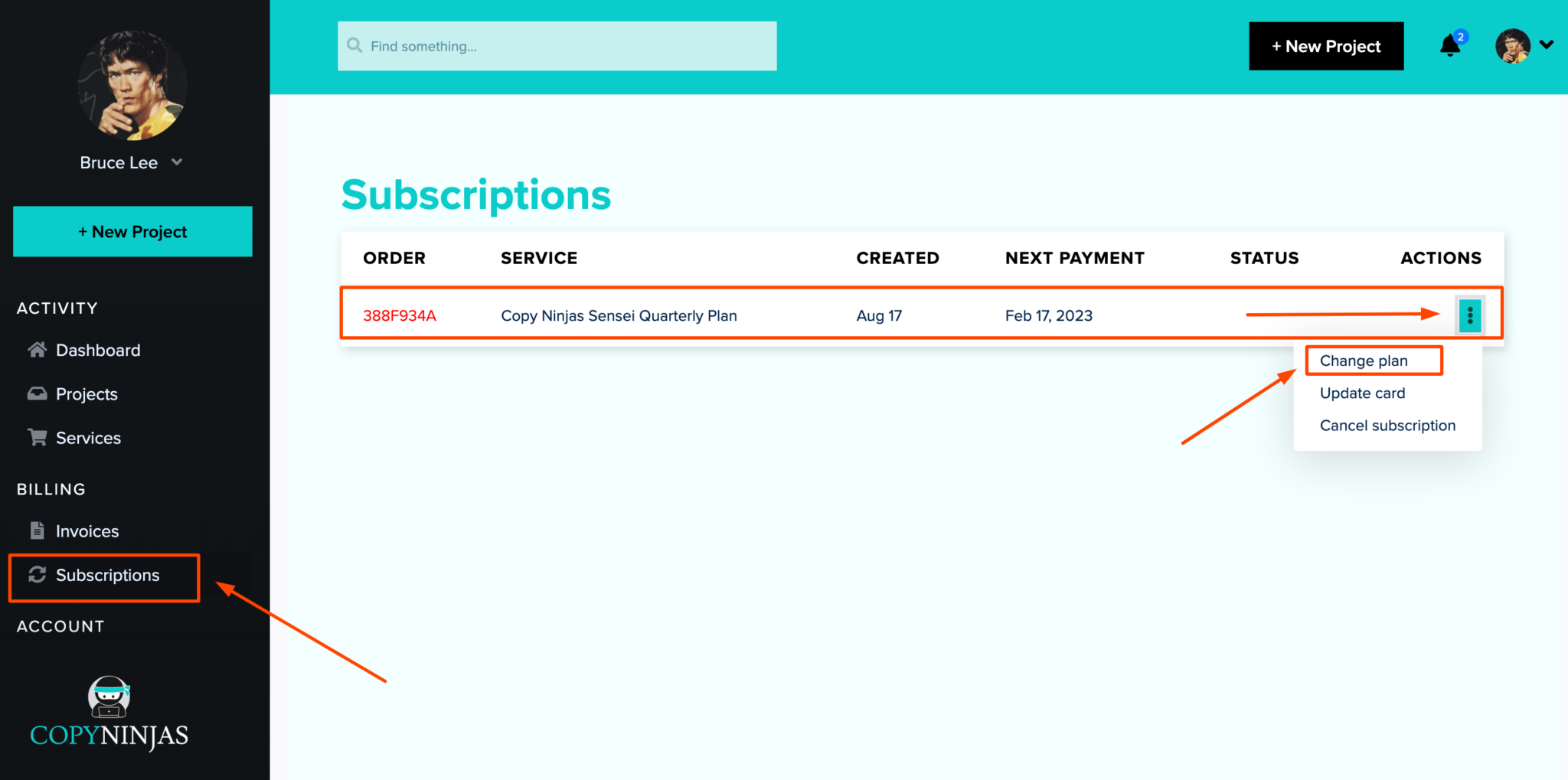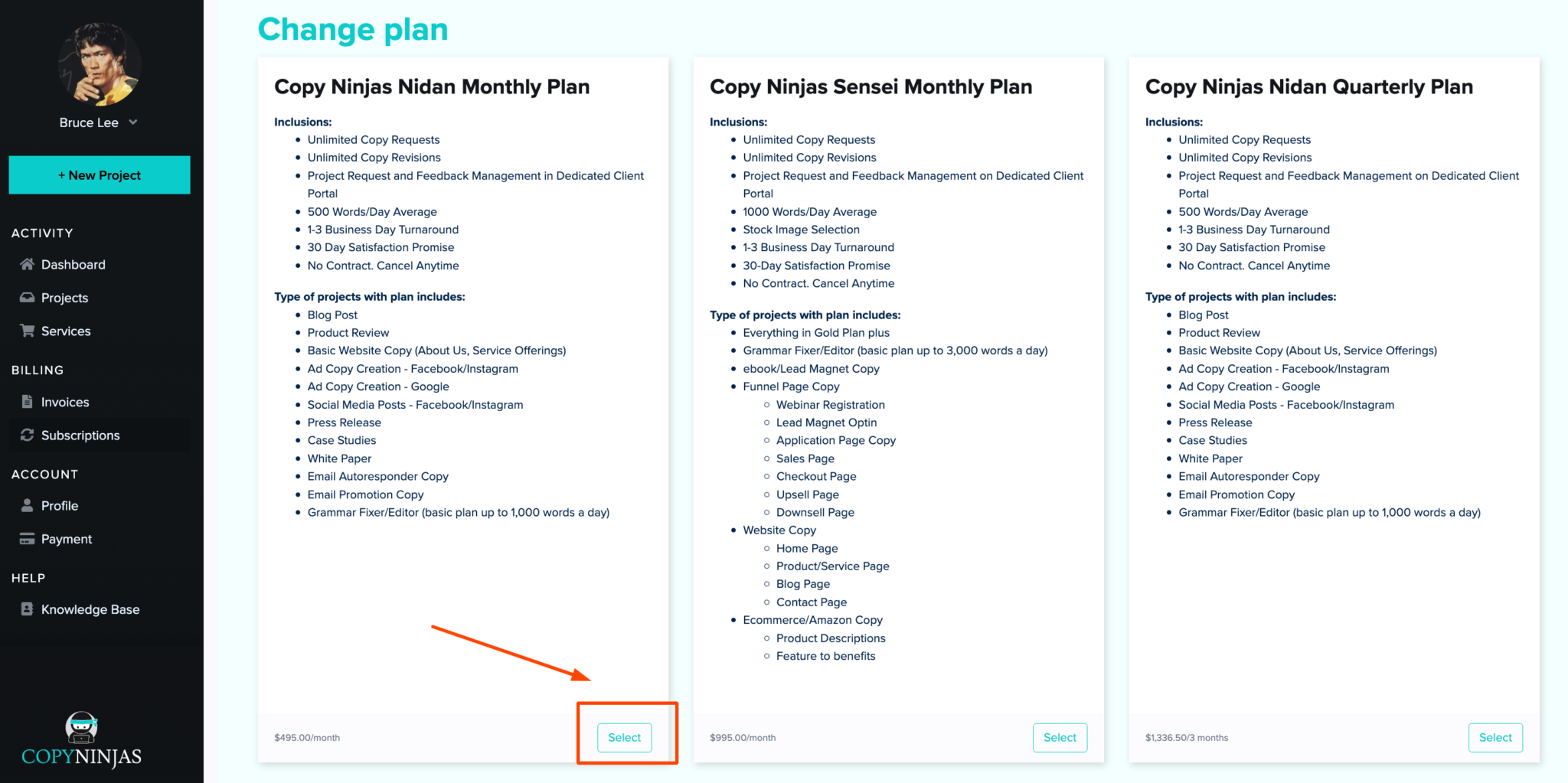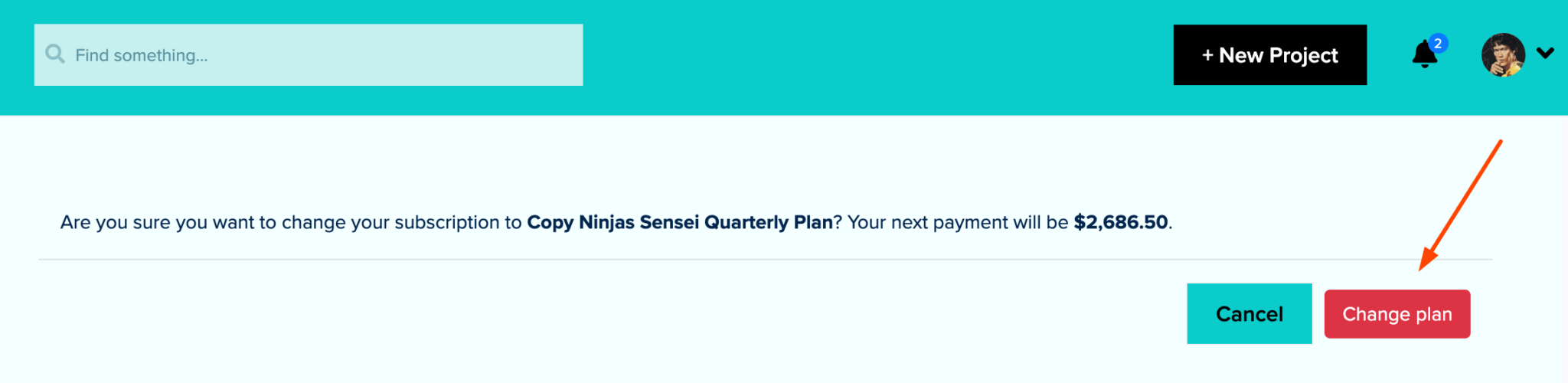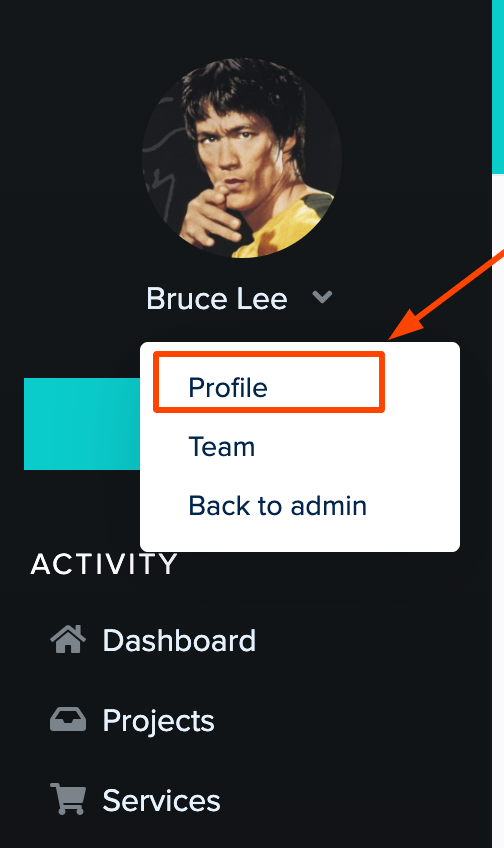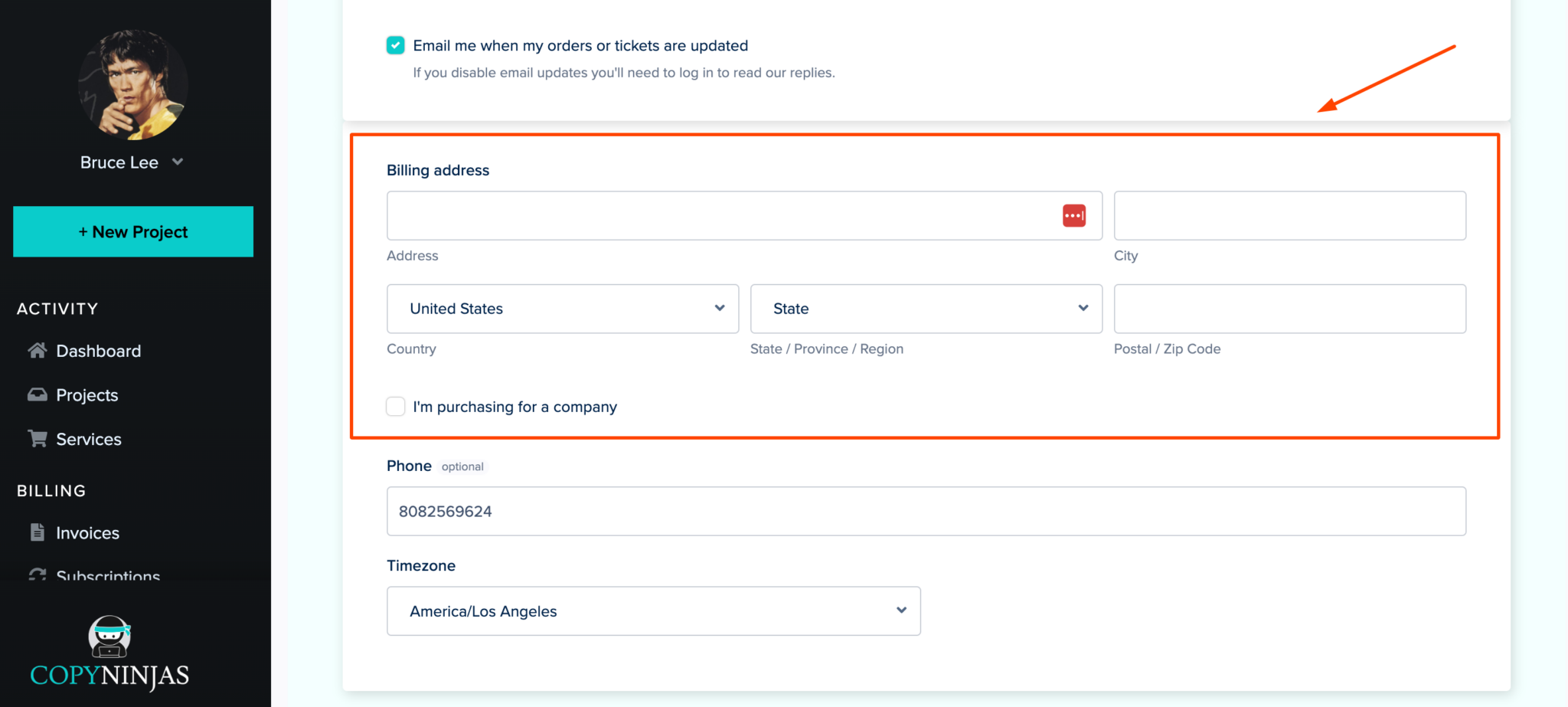Here at Copy Ninjas, we offer special writing and designing solutions depending on your chosen plan. To see our current offers, click here . If you would like to upgrade or downgrade your current plan, you can easily do so without any hassle.
To edit, you simply have to click Subscription located at the lower left of the portal. From there, you will see your list of subscriptions. Click on the 3 dots below the ACTIONS tab to see the additional options.
Click on the Change Plan button and then choose the right plan for your need then click SELECT.
You will need to confirm the changes by clicking the Change Plan in the red button on the summary page. You will then receive an email from our customer service team confirming adjustments to your account.
All the changes will be reflected on your future invoices. If you would also like to update your billing information, go to your Account Name and click Profile. Scroll down a little to go to your billing address field then update your address.