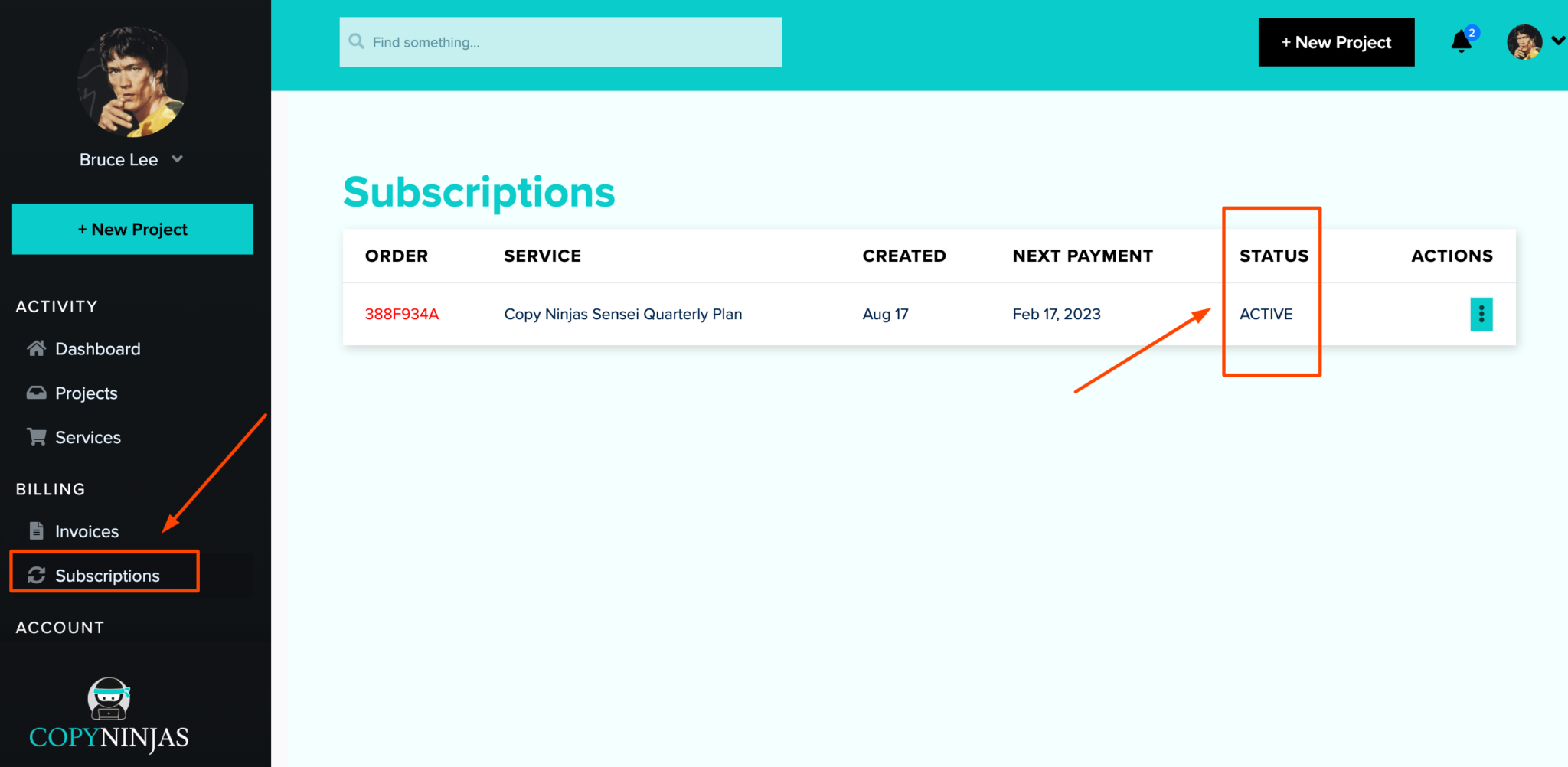By subscribing to Copy Ninjas’ plans and packages, you understand that the subscription will automatically renew depending on the billing frequency that you set. Each payment can be reviewed on your billing history from the Client Portal, and you will also receive email notifications from Stripe.
To check the status of your account and the billing period, go to your Profile on the lower left of the portal and click Subscriptions. From there you will see whether your account is active, inactive, or paused. You will also see from the table your next billing date.
Note: In an event that Stripe cannot process the payment on the first try, you will be contacted by Stripe and they will send an email specifying the exact parameters for payment failure. The company will attempt payment three times, but if it fails to push through, we will automatically cancel your account.