Tailored for touch, crafted for clicks – find out how to optimize your site for all mobile devices.
Have you ever been frustrated while attempting to navigate a website on your mobile device, only to encounter a tangled mess of tiny links and illegible text? As a result, you leave.
Now, as a business owner, you know the reason ‘you,’ as your potential customer, gave up on your product or service is due to a poor user experience on the small screen. Indicating that in this digital age where every click matters, your website’s mobile-friendliness can make or break your online success.
Why Mobile-Responsive Websites Matter
More and more people are using their smartphones to browse the internet, with 65.49% of web traffic coming from mobile devices. In fact, Google itself places a premium on mobile-friendliness when determining search rankings. They’ve made it official, and it’s been a pivotal ranking factor since 2016.
Having a mobile-optimized site increases your visibility and reach, as well as improves engagement and conversion rates. So the question is, how do you make this happen?
Let’s dive into the essentials next to ensure your online presence meets and exceeds your mobile users’ expectations.
The Five Key Elements of a Mobile-Optimized Website
If you’re wondering how to optimize your website from desktop to mobile, here are five things you need to consider:
1. User-Friendly Interface
The design of your website must be intuitive and easy to navigate on a mobile device. This means having buttons and links large enough to be tapped with a finger and clear and legible text without needing to zoom in.
Opt for a simple, clear font with a minimum font size of 14px and use it consistently across your site. Keep paragraphs short and crisp to improve readability. Using bulleted or numbered lists and subheadings can also make content easier to digest on small screens.
2. Fast Load Times
Mobile browsing now demands even faster speeds with surveys showing how slow-loading websites deter visitors and boost bounce rates. 74% of smartphone users admitted they’d exit the site if it took more than five seconds to load, underscoring the importance of optimizing your website’s speed for better user experience.
You can achieve this by optimizing images, using compressed files, and minifying the code. Remember, a delay of just a few seconds can lead to higher bounce rates and lost opportunities.
3. Responsive Web Design
Make sure that your website’s layout adapts to different screen sizes and orientations with a responsive web design.
Consider resizing and adjusting images based on screen size using CSS to avoid cropping or distortion on smaller screens. This approach guarantees that your images will consistently display correctly, whether users access your site from a desktop, tablet, or smartphone.
4. Easy Navigation
The menu and navigation system should be simple and intuitive, as 38% of mobile visitors check the layout and navigational links when they first land on a page. This highlights the importance of a well-structured and easy-to-use navigation system for user engagement and retention.
To accomplish this, you may want to implement a collapsible menu featuring three horizontal lines for a compact and mobile-friendly navigation solution. Make sure that your key information or pages are readily accessible from the main menu.
5. Mobile-Specific Features
Consider offering mobile-specific features like click-to-call buttons or automatic location detection for a more streamlined user experience. These can save time for mobile users and contribute to a positive user experience.
Top Tips for Creating Your Mobile-Friendly Website
Now that we’ve explored the essential elements of a mobile-optimized website, let’s take a look at some invaluable tips for creating your own:
-
Stay Consistent:
Consistency in design is key for a professional and trustworthy brand image. Make sure your mobile site maintains the same look, feel, brand voice, color scheme, and overall aesthetic as your desktop site.
-
Maximize Heatmaps:
A heatmap is a graphical representation of data where values are depicted by color. They can provide valuable insights about where users are clicking on your website or which parts of a page are being ignored. This data can help you optimize your content placement, enhancing user engagement and interaction.
-
Simplify Forms:
If your website requires users to fill out forms, make sure they’re simplified for mobile users. Complex forms can be daunting and lead to higher abandonment rates. Keep form fields to a minimum and consider incorporating features like autofill and dropdown menus for a smoother process.
-
Keep It Clean:
Remember, less is more when it comes to mobile design. A cluttered site can be difficult to navigate on a small screen. A clean, simple design helps users find the information they need quickly and easily.
-
Test Your Website:
Test your output on various devices, screen sizes, and browsers to ensure proper functionality. Tools like Google’s Mobile-Friendly Test can help evaluate your site’s usability. Use the results to enhance its mobile-friendliness
Embracing the Era of Mobile-First Customers
Having a mobile-friendly website in a world where consumers are increasingly accessing information via phones and tablets, plays a crucial role in your business success. After all, convenience and speed are key in the mobile world. Prioritize these factors and watch your website traffic, engagement rates, and, ultimately, your conversions grow.
Website enhancements not clicking? Partner with a professional web development team with expertise in mobile-first design like TWLV20.
We offer a wide range of services, from web & mobile application development to branding & graphic design, ensuring your website performs at its peak.
Let’s talk and start building your mobile-friendly website today.

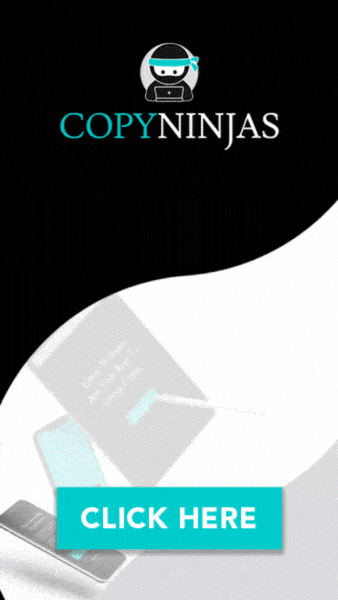
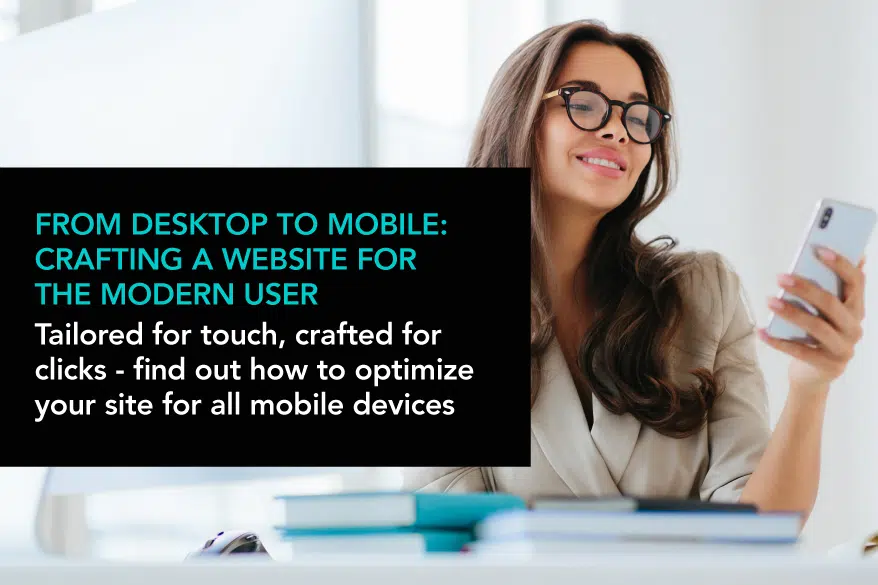
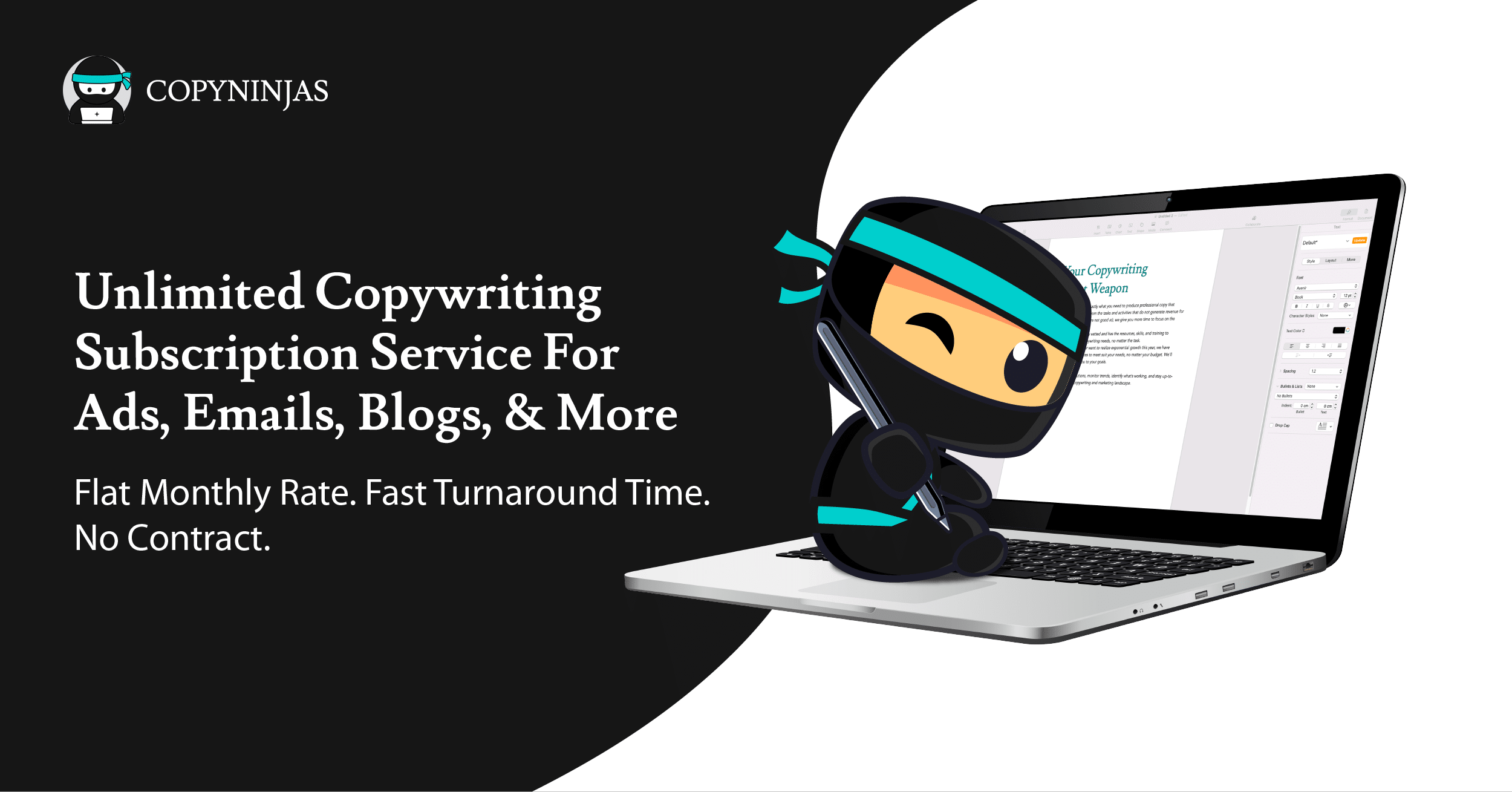





One Response
This page is fabulous. The splendid substance shows the manager’s energy. I’m overwhelmed and envision additional such extraordinary posts.